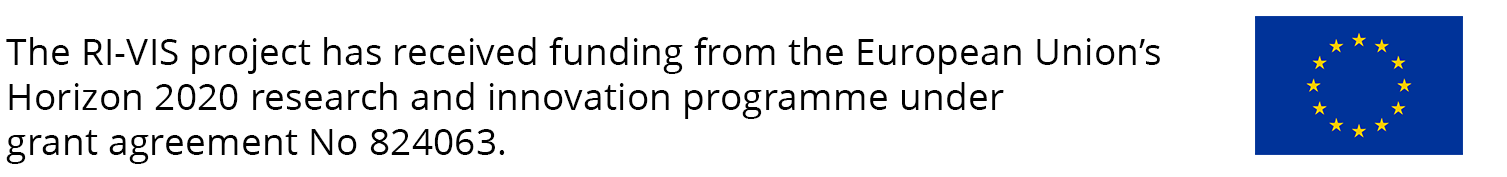Website
The website of a research infrastructure is a key communication tool. It is where you present your research infrastructure to the public and to your users – what it does, why it is important, who is behind it, and how can your users engage with it. Here is some good advice to develop a great research infrastructure website.
A good rule-of-thumb when designing your website is to envisage that it will be visited by your different types of target audiences (e.g.: researchers, industry, policy-makers, etc), but also by website visitors at different stages of interaction with your research infrastructure. This means that you should develop your navigation and contents considering:
- People who don’t yet know your research infrastructure (or even any research infrastructure whatsoever)
- People who are somewhat familiar with your research infrastructure
- People who know exactly what they want from your research infrastructure
- People who have clear and defined interests (your target groups)
“About us”
The “About us” webpage is where users who are not familiar with your research infrastructure go to discover what it is all “about”. It should be easy to find within your main menus.
“About European research infrastructures”
Include a webpage about European research infrastructures, as this will provide a broader view of the context and importance of creating research infrastructures such as yours (below you’ll find three blocks of text that you may include in such a webpage).
What you provide
Create an easy pathway for website visitors who already know what your research infrastructure is all about, but will be looking for the specific facilities, services and/or resources you provide access to.
How to engage
Create links that facilitate visitor engagement with the research infrastructure, such as “how to engage”, “contact us” or “access our services”. When it comes to style, keep it short and simple, with your key messages upfront. Avoid using acronyms and jargon. Sub-divide the contents with subtitles and short texts.
Targeted communication
Create links and specific content that appeals to your key audiences (e.g.: a “Business” or “Industry” menu/submenu if you are targeting the private sector, a webpage with your main achievements/outputs if you are targeting decision makers. Learn more about targeted communication here.
TIP
A good rule-of-thumb when designing your website is to envisage that it will be visited by your different types of target audiences (e.g.: researchers, industry, policy-makers, etc), but also by website visitors at different stages of interaction with your research infrastructure.
Content
Establish confidence – briefly explain what is it that your research infrastructure provides, why it is unique. Note that this explanation should be understandable by visitors who work in different fields/sectors.
Clarify that “us” refers to a research infrastructure (see definition in Glossary).
Communicate value – why is your research infrastructure important? Highlight the value of what your research infrastructure does, the solutions it brings.
Create pathways – do not overload your “about us” page with tonnes of information that may confuse your visitor. Instead, provide links to other pages in your website where visitors may find more useful information. Ideally, try to introduce these links in a sequence that makes sense to your visitor.
TIP
For distributed research infrastructures - including a map of your partner sites/members will give a geographic feeling to your message. Reinforce your message with images related to the facilities, services and/or resources your research infrastructure enables. Provide a link to your brochure (if applicable).
Tips for presenting your Research Infrastructure
RI-VIS has prepared short texts for introducing Research Infrastructures that can be used when presenting your RI to the general public, researchers, industry, policy makers, and research infrastructure counterparts (outside of Europe). See more on their Key Messages page and Storytelling page.